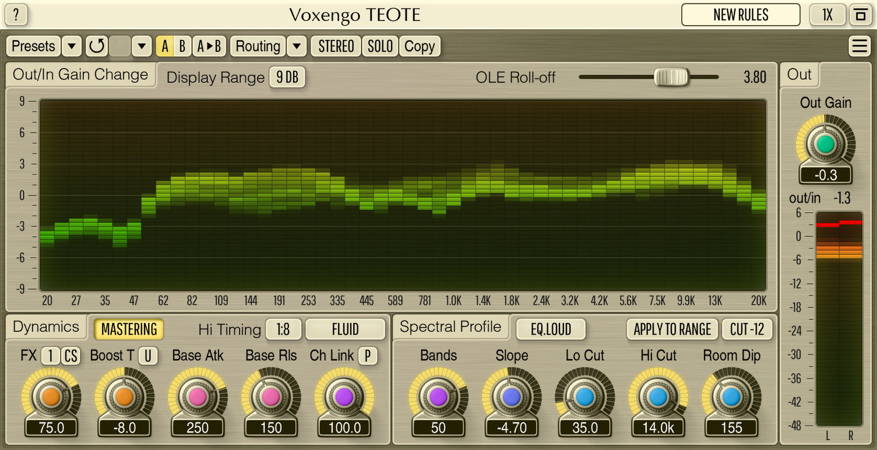TEOTE v1.12 (WiN)-TeamCubeadooby
TeamCubeadooby | x64: VST3, VST2, AAX | x86: VST3, VST2 | 14.8 MB
Mastering Balancer Plugin
TEOTE is an automatic spectral balancer AudioUnit, AAX, and VST plugin for professional music production applications. It was designed to be a very useful tool for both mixing and mastering. It automatically performs such tasks like gentle resonances taming, de-essing, tilt equalizing, usually performed during mixing and mastering. In mixing, TEOTE sounds good on pretty much any material.
Applications
Automatic in-track equalizing
Contemporary music mastering
Equalizing guide
Stereo, mid-side, 5.1 surround processing
While by definition TEOTE is a dynamic equalizer, its technology is solely based on multi-band dynamics processing. This allows TEOTE to have only minor phase issues, and to produce a subtle transient-emphasis effect associated with dynamics processing. TEOTE tries to make the program material follow the specified spectral profile, tuned to the contemporary mastering standards by default. It can be said that TEOTE “straightens” the frequency response, making further adjustments a lot easier; it removes a lot of repeating work.
Is TEOTE an AI plugin? In a sense that AI usually boils down to a “curve-fitting task”, TEOTE is an AI plugin that performs gain adjustment decisions in a quantity equal to “SampleRate multiplied by BandCount” per second. However, TEOTE does not use neural networks; it is based on an extremely-refined, completely predictable, curve-fitting function.
“TEOTE” is an acronym for “That’s Easier On The Ear”. TEOTE is a serious contender in helping bring your music production to the next level!
Just install over the bundle or if you don’t have it, just install.
Version 1.12, 12-nov-2022:
* Fixed an issue with the “Alt” key not working on the “OLE Roll-off” slider.
* Made minor visual adjustments.
* Added the “Spectrum, meter border” palette modifier. Updated palettes.
* Made a small speed-up of GUI loading and drawing.
* Fixed an issue with popup-menus not functioning in Logic Pro on Apple M1 native.
* Implemented “Portable Setups” support (portable settings and authorization storage), read more in the Primary User Guide.
Version 1.11, 13-may-2022:
* Added the “CS” topology mode, it is now the default mode. It is similar to the “S” topology, but with softer higher frequencies, similar to the classic “C” mode: more “vintage”, less “modern”.
Version 1.10, 11-may-2022:
* Implemented the “C/S/F” topology selector. This feature is fully backwards-compatible, sound-wise.
* Made the filters switch off at extreme knob positions.
* Added automation parameters for all previously introduced features.
Please REPORT in Comment Broken Links